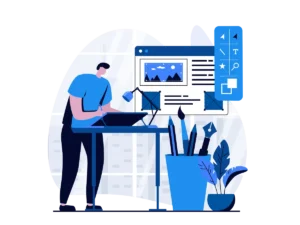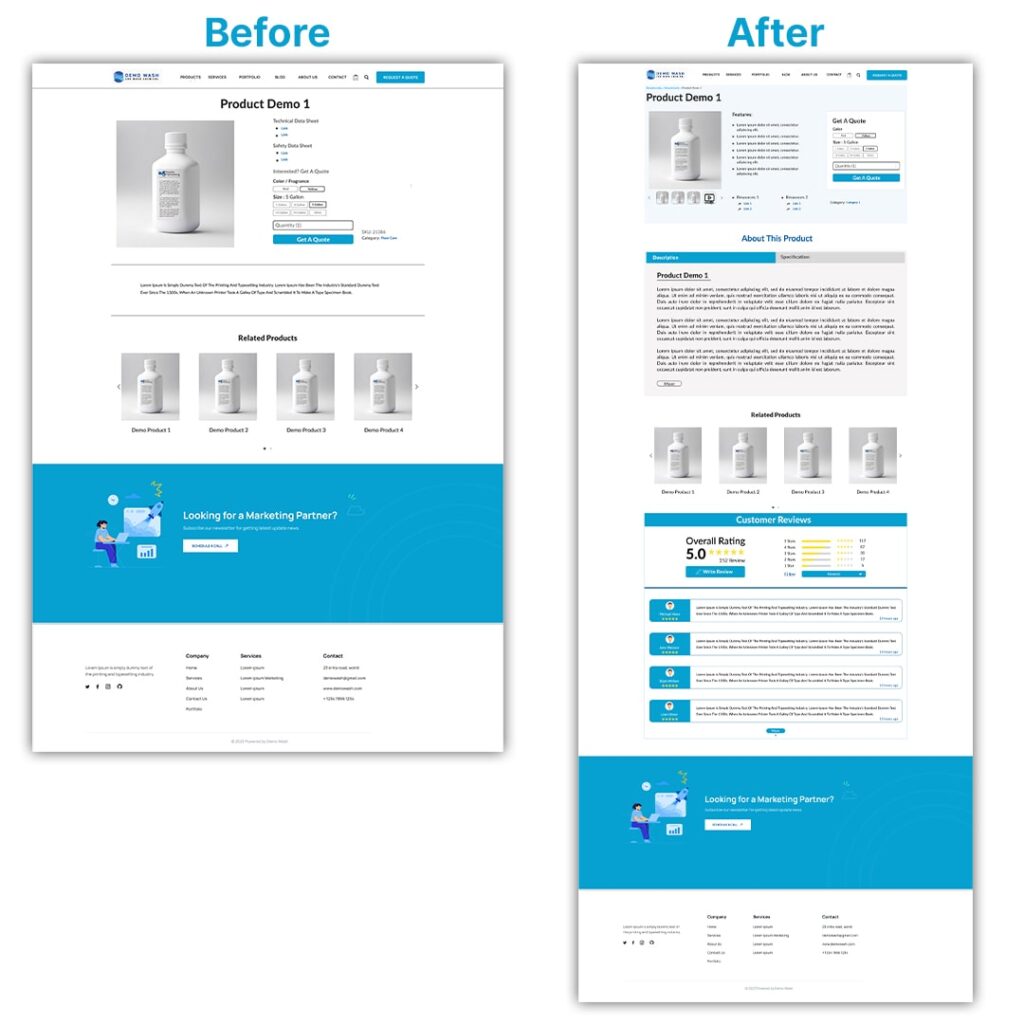Are you struggling with the website redesign checklist? Well, a study says that more than 62% of people face the same issues. Experts suggest that redesigning a website is not just about looks, it is also a way to connect with your target audience.
With an interesting and unique website, you can understand your audience, and set clear goals. From evaluating your website’s performance to improving its SEO after launch, you need a website redesign checklist. A checklist helps you not to miss anything.
So, what to add to this checklist? Want to learn more? Then this blog is for you. Here, you will get to learn about how much you need to research a website, what to do before redesigning it, and the step-by-step process to do it. Let’s begin the discussion.

How long does a website redesign take?
Redesigning a website takes time and careful attention. People often ask how long it will take, but the answer isn’t always easy. The timeline depends on different factors.
So, what are these factors? You must know about them if you are planning to resign a website.
First, think about how big and complicated your website is. If it is small with only a few pages, you won’t need too much time. It might take about three to six weeks to finish the redesign.
But if it is a larger commercial site with lots of features, then it is a longer process. You might need to budget six months or even longer for the project.
Even this process includes some steps as well. Start with planning. Here, you should brainstorm ideas, set goals, and get a clear vision for the redesign. Usually, it might take a couple of weeks to figure everything out. However, it’s important to make sure we’re all on the same page.
After you have chosen your website’s look, it is time to design. You will team up with a designer to create an interesting and proper appearance. This step can take a few weeks depending on how detailed you want it.
Once the design is set, it is in the development phase. This is where the technical work happens, turning your design into actual code. It creates a structure for your website that makes sure everything works smoothly. This usually takes around 90 days for a moderately complex site, as each piece of code is carefully written and tested.
As you are working with your design team, keep chatting and sharing your thoughts. Your ideas are really important, so feel free to suggest changes whenever you need to.
Then, when everything is looking good, it is time to launch your site! Ensure that everything is right.
So, how long does it take to redesign a website? In one sentence we can say, it takes about 4-6 weeks with teamwork and organization.
What to do before your website redesign
Before you start fixing up your website, do some prep work to make sure things go smoothly. Here’s what to do:
First, export your Google Analytics landing page data. It’s important but easy to forget. This data tells you which pages were popular on your site in the past year. It helps you plan how to set up your new URLs and redirects.
When it comes to redirect maps, it’s crucial to have one for your current pages. When you redesign, URLs might change, and you don’t want users to hit dead ends. A redirect map helps guide users smoothly from old URLs to new ones.
After sorting your redirect map, think about making a keyword map. This means assigning target keywords to each page to avoid overlap and boost your SEO efforts.
Before diving deep into the redesign, it’s smart to do a thorough technical SEO audit. Check for issues like broken links, redirects, and metadata that could impact your site’s performance.
Now, let’s talk about preparing for the redesign project itself. Here are ten tips to help you get ready for a successful website:
1. Assess your brand
Take a good, hard look at your brand identity. This includes your target audience, products or services, and visual elements. It is essential to have a clear understanding of your brand before making any changes.
2. Define your goals and budget
Decide your goals and budget for the redesign. When making changes, ensure they fit your goals and budget. Remember a budget in mind will guide your decisions.

3. Build your teams
Find the important people who will give their thoughts and help out during the project. Let’s gather the project crew, including staff, designers, developers, and other necessary contributors for the redesign.
With this diverse team in place, the project is set for success. Collaborating with each member’s strengths will ensure a smooth redesign process.
4. Audit your existing content
Review your current content to decide what should be updated, removed, or added for the new site. Ensure your content represents your brand well and meets the needs of your audience. This way, you can maintain consistency and offer valuable information to your visitors.
5. Make a wish list
Think big and brainstorm ideas for features and functions you want in the redesign. Don’t limit yourself. Let your imagination go wild and consider all possibilities. Make a list of what you want to add in redesigning. Then start working accordingly.
6. Show examples
Take a look at various websites, including those of competitors or different industries, to find inspiration. Share your discoveries with your team to brainstorm ideas and shape the design process. Collaborating in this way promotes creativity and ensures your website stands out with innovative solutions.
7. Establish a customer-centric mindset
Try to think like your customers and make sure they have a great experience. Watch how they use your site and find any problems or places where you can make things better. This helps you improve their satisfaction and make your site easier for them to use.
8. Create metrics
You must figure out how you will tell if you’re doing a good job. Check how many visitors come, how engaged they are, and how many sales you make.
Take a look at your site’s performance to know where you’re starting from. This helps you understand what success means and how you’re doing.
9. Establish a timeline
Set up reasonable timelines for your project. Break it down into smaller tasks with clear goals and deadlines. This helps everyone stay on top of their responsibilities. It also ensures progress stays steady.
10. Focus on SEO
SEO is a must for your website redesigning. Ensure that your website is well-optimized for SEO. Focus on content, metadata, image, and site structure and make them SEO-optimized. Remember, it improves search engine results and rankings.
Website redesign checklist step
Okay, so you have got this website, right? But time changes, and with time people’s expectations also change. They want the latest trends and technology on a website. So, here, the solution is redesign. How to do that
Here I will share a 15-step process that will help you with the website redesign checklist.
Step 1: Check Out Your Current Website
Alright, first things first, let’s closely examine what you have on your current website. Take a good look at your site’s performance stats. Don’t miss anything. Looking at every metric here is important. It helps to find out the lackings to understand what to add or delete in redesigning.
See what is going well and what needs some attention. Mark them well. Understanding where you are at is essential before you take any step for redesigning.
Step 2: Keep Things Running with a Temporary URL
You don’t want to keep your visitors waiting while you’re busy working on something. Set up a temporary URL so your site stays live during the redesign process. That way, everyone can still find you while you are busy making improvements. It keeps your visitors busy.

Step 3: Set Some Clear Goals
Without proper goals, it is difficult to redesign a website. What do you want to achieve with this redesign? Fix the goals first and make a plan.
Here the goals can be boosting conversions, and improving the user experience. If you want to give your brand a facelift, add it here too. Whatever it is, make sure that your goals are set straight before you start. It keeps you to remain focused on your work.
Step 4: Get Inspired
Check out what others in your industry are doing. Then take inspiration from them and also think outside of the trends or existing models. Get inspired by thinking outside the box. Notice designs and features that grab your attention.
Step 5: Team Up with the Pros
A team of experts helps you to redesign your website. If you are feeling a bit out of your depth, consider teaming up with web design pros. They know their job. The expert web designers have the skills and know-how to bring your vision to life. They also ensure your site looks perfect and functions like a dream. So, team up with them for the perfect result.
Step 6: Mobile-Friendliness for Website Is A Must
In the twenty-first century, mobile has become an important part of human life. They can’t spend a single day without mobiles. As a result, for browsing, they mostly use cell phones instead of PCs. So, what can you do here?
Ensure your website works well on phones and tablets too. This attracts more visitors and keeps them engaged.
Step 7: Try Latest Technology
Don’t hesitate to try out the latest tech trends when updating your website. Whether it is AI, machine learning, or any other innovation, give it a go! Testing new technology can really improve your site. So, explore, give it a try, and see the difference it can make!
Step 8: Prepare Up Your SEO Well
You want people to find your site, right? That means you need to understand SEO. Ensure your content is packed with the right keywords and meta tags. This increases your chances of ranking higher in search results. Even this also makes it simpler for people to discover you online.
Step 9: Speed Things Up with AMP
When a website loads slowly, it makes the visitors annoyed. So, ensure that your website loads fast. So, here AMP (Accelerated Mobile Pages) can make a big difference. It helps a website to load first on every type of device. Remember, it leads to happier visitors and also a better ranking for you in search engines.
Step 10: Test Is Essential
Before you launch your website, give everything a good test run. Check how your site appears and functions on different devices and web browsers. Fix any glitches or problems you come across. This ensures a smooth experience for everyone. So take the time to test everything before hitting “launch.”
Step 11: Fix What Is Broken in Your Current Website
Notice any glitches on your website? Now’s the perfect time to give them some attention. Whether it is broken links, messy formatting, or outdated content, you must fix it now. Use this opportunity to freshen up every corner of your site.
Step 12: Stay True to Your Brand
Make sure your website reflects who you are as a brand. When redesigning, stay true to your identity, including your colors, fonts, and writing style. Consistency here helps people connect with your brand and understand what you are all about.
Step 13: Refresh Your Content
Remember, content is important for every website. Take a moment to review your current content and give it a little update. Ensure it is meaningful, and resonates with your audience. This keeps things relevant and connects with your target readers.

Step 14: Keep an Eye on the Performance
After launching your new site, stay updated on its performance. Check metrics like user engagement, conversion rates, and page loading times. This helps gauge the success of your redesign and spot areas for improvement. Stay attentive and adjust as needed to ensure ongoing success.
Step 15: Keep Evolving
When you’re updating your website, remember it’s not a one-time job. Continuously make improvements to stay ahead and keep your audience interested. Staying adaptable is essential for staying relevant and keeping engagement high.
Website redesign SEO checklist: Post-website launch
After you launch your redesigned website, your duty is not done yet. You must ensure that your website does well in terms of SEO. To do that, you have to follow some steps.
What are these steps? Here I will share all the essential steps for the website redesign checklist for SEO. Let’s explore these steps together:After you launch your redesigned website, your duty is not done yet. You must ensure that your website does well in terms of SEO. To do that, you have to follow some steps.
What are these steps? Here I will share all the essential steps for the website redesign checklist for SEO. Let’s explore these steps together:After you launch your redesigned website, your duty is not done yet. You must ensure that your website does well in terms of SEO. To do that, you have to follow some steps.
What are these steps? Here I will share all the essential steps for the website redesign checklist for SEO. Let’s explore these steps together:After you launch your redesigned website, your duty is not done yet. You must ensure that your website does well in terms of SEO. To do that, you have to follow some steps.
What are these steps? Here I will share all the essential steps for the website redesign checklist for SEO. Let’s explore these steps together:
Monitoring Website Performance
After launching your redesigned website, you must monitor your website performance. You can use different tools to do that. Such as Google Search Console, SEO audit tools, and many more. Track important metrics such as organic traffic, ranking, and indexing status.
Optimizing On-Page Elements
For better website performance, you must set up on-page SEO elements correctly. After launching the website check that they are working perfectly. Ensure that your title tags, meta description, and headings are well SEO optimized.
Add your target keywords in these elements within the recommended character limits to ensure they display properly in search results.
Ensuring Technical SEO
Don’t forget to check your technical SEO performance. Verify them properly. It includes robots.txt file and XML sitemap. Ensure that these are properly set up to allow search engines to crawl and index your site effectively.
Managing Backlinks
Managing backlinks plays an important role in the SEO checklist of website redesign. Address if there are any broken or outdated links remaining or not. Use tools like Ahrefs to identify and fix broken backlinks, Remember it maintains your site’s authority and credibility.
Continuously Improving Performance
You must improve the SEO performance of your redesigned website. Review SEO metrics regularly to improve performance. If needed make adjustments to its content. Remember, with proper steps y you can ensure that your redesigned website continues to attract traffic. It also helps you to ensure that your website performs well in search engine results.

End Note
Finally redesigning your website is a challenging task that needs thoughtful planning and effort. By using the steps of the website redesign checklist, you can make sure your redesign goes well. You can also achieve what you want.
Keep your goals in mind, work closely with your team, and also monitor how your site is doing after it is live. Your revamped website will draw in more visitors and provide them with a better experience. Remember it leads to increased success for your business.
FAQ:
First, see how your website is doing. Check how many people visit and how long they stay. Then, decide what you want to achieve with the redesign. Do you want more customers or just a nicer look? Look at what content you have and what you might need more of. Lastly, peek at what your competitors are doing online for some ideas.
You can assess a website redesign in many ways. To evaluate a website redesign, start by revisiting your initial goals. Check if the redesign achieved what you wanted, like improving how the site looks and works. Then, look at analytics using tools like Google Analytics.
Watch metrics such as site traffic and user engagement to see if the redesign is working.
Finally, consider other important metrics like cart abandonment rates to understand the redesign’s performance better.
When redesigning your website, consider some factors in mind—such as understanding your visitors, getting ideas from other sites, and keeping your brand consistent. Remember to test your site’s performance, make it easy to use, and check out your competition. Lastly, don’t forget to track how well your site is doing and make improvements.