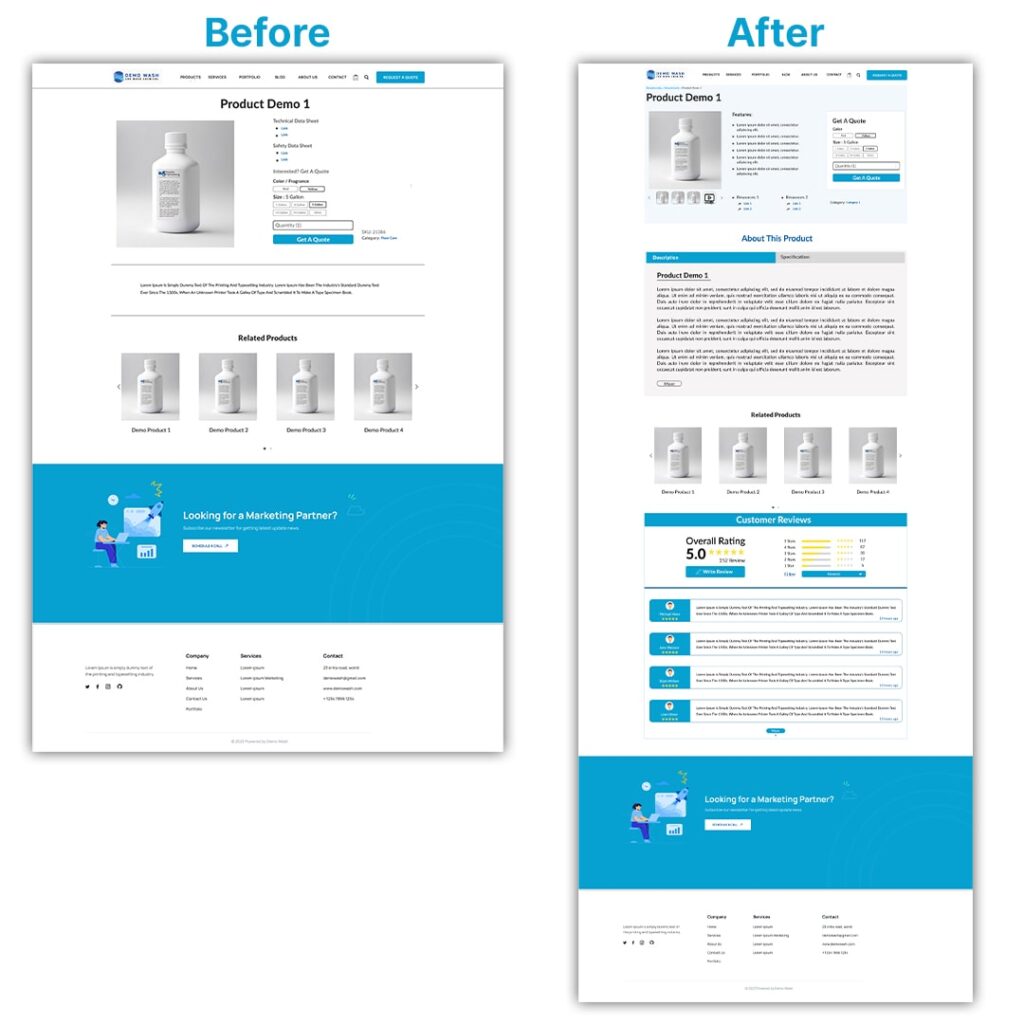Are you a wedding photographer with an incredible portfolio, but struggling to make your mark all the way to the top of search engine results? Or, How can you ensure that your breathtaking captures of love stories get the attention they truly deserve?
Well, it’s a common scenario that most people go through. However, lucky for you, as you have just stumbled in the right place: ‘SEO For Wedding Photographers.’

In a world where every click counts, this guide is your passport to not just showcasing your artistry but also making sure it’s discovered by the couples eagerly searching for the perfect photographer to make their day happening more than ever.
Without further ado, let the hunt begin:
What is SEO for Wedding Photographers?
SEO, or Search Engine Optimization, for wedding photographers refers to the practice of optimizing a photographer’s website and online presence to improve its visibility on search engines like Google. The goal is to increase the likelihood that potential clients will find and choose the photographer when searching for wedding photography services.
For example, a couple just got engaged, and they are on the lookout for the perfect photographer to capture their special day. Where do they turn? Most likely, they will start their search on the internet, preferably typing “best wedding photographer near me” into Google.

Now, wouldn’t it be a shame if your incredible portfolio of capturing stolen glances and heart-stopping smiles was buried on page 10 of the search results?
That’s where SEO (Search Engine Optimization) comes into play.
From optimizing the website’s content to making your site name pop up like a bouquet of beautiful blooms in full bloom, the list goes on!
Top 6 Steps to Get Started With Best SEO for Wedding Photographers
Getting started with SEO for your wedding photography business is a fantastic way to make sure that couples find you when they are searching for the perfect photographer for their special day.
So, let’s break down the top six steps to get started with SEO in a way that’s not only effective but also fun to attract those soon-to-be-wed clients:

Step #1: Decide Most Important Keyword
First things first, let’s find the SEO keywords for photographers that will go perfectly with your website. And, will for sure, make your name stand out in the vast sea of the internet.
Didn’t understand?
Well, picture this: you are the star of your own SEO show, and as every good show needs a spotlight, the same goes for yours as well. Hence, make sure to select the keywords wisely that ideally screams about “you” and “what you do best.”
It could be something like “capturing magical moments” or “storytelling through wedding photography.” To be more precise, you can think of it like discovering the perfect theme for your photoshoot as well.
Next up, ask yourself, what sets you apart from others? Is it “romantic wedding photography,” “vintage wedding snaps,” or perhaps “candid moments capture”?
Afterwards, considering all these key points, finally, opt for a keyword that speaks to your unique style and resonates with your potential clients. After all, it is the ultimate target.
Step #2: Use Keyword on Home Page
Now that you have got your special keyword, let’s make sure it takes center stage. Suppose, your keyword is the leading actor in a play, while your home page is the script.
Sprinkle that keyword naturally in your homepage content. Such as, in your introduction, try to tell a bit about yourself and let the keyword sneak in.
As visitors scroll through your photo gallery, make sure the keyword is there, adding a touch of magic to each image description. And don’t forget about your SEO services for wedding photographers, with the keyword being the thread that ties everything together.
Well, this step isn’t just for search engines, it’s about making your home page a welcoming space. So, whenever someone visits, they can instantly understand your style and what you are all about.

Step #3: Clearly Write Where You’re Located and 3 to 5 Areas You Serve
Time to shout it from the rooftops (or at least your website): Where are you located, and which dreamy areas do you serve?
After all, couples planning their big day obviously would want to know you are just a lens away.
What to do?
Be specific, be clear, and let your potential clients know that you are ready to capture their love story, wherever it unfolds. For example, if a couple stumbles upon your website and falls head over heels for your work, only to find out you don’t cover their area, How will they feel?
Super heartbroken or maybe frustrated!
Hence, if you don’t want your clients to go through that, make sure to clearly state where you are based and the enchanting locations you serve. It will be like sending out save-the-dates – you want everyone to know where the celebration is happening!

Step #4: Set Up a Google Business Profile Listing
Just like sending out invites, let Google know you are all ready to welcome guests.
Set up your Google Business Profile listing. Fill it with charming details about your photography studio, add some dazzling photos, and, most importantly, don’t forget to add your contact information.
This will not only boost your local SEO but also helps couples find you effortlessly. As, at the end of the day, it isn’t just about being found online, this is more about standing out in the crowd and inviting potential clients (couples) to join the celebration.
Step #5: Blog 3 of Your Favorite Weddings
Every wedding tells a unique story, and your blog is the canvas where those stories come to life. So, write engaging blog posts about three of your favorite weddings, sharing your experiences (the love stories you have had the honor of capturing), showcasing your photos, and infusing them with the magic that makes your work truly stand out.
Furthermore, you can move into describing the breathtaking venues, behind-the-scenes stories, the heartfelt vows, and the joyous celebrations. Use this platform not just to showcase your work but to connect emotionally with your audience.
After all, blogs aren’t just for SEO, they are your digital love letters to future clients. Besides, Google loves fresh content, and couples love a photographer who can turn their special day into a visual fairy tale.

Step #6: Track Your Current Ranking and SEO Improvement With Ubersuggest
The grand finale is keeping tabs on your SEO performance. Ubersuggest is like your personal SEO assistant, helping you understand how well your website is ranking for your chosen keyword and providing insights on areas to improve.
That is, with the help of them, you can effectively track your current ranking, measure the applause (or clicks), and see where you can fine-tune your moves to stay in the ultimate spotlight.
Some Extra Tips to Follow for Wedding Photographer SEO [Top 8]
Who doesn’t like some extra hacks, especially when it comes to impressing the search engines?
Well, they can be a real game-changer, if implemented properly!
Here’s to how to add an extra sparkle to your wedding photography SEO strategy:
Tip #1: Optimize Image Alt Text
Your wedding photography portfolio is definitely a visual feast, but search engines do need a little guidance. Hence, enhance your images by optimizing the alt text with your chosen keyword.
This, in return, will add context for search engines along with improving the accessibility for users with visual impairments. Besides, crafting descriptive alt text that captures the principle of each image, greatly contributes to a richer SEO experience.

Tip #2: Mobile Optimization is Non-negotiable
With couples planning weddings on the go, mobile optimization is a must. And, Google always prioritizes mobile-friendly websites in its rankings, recognizing the importance of a smoother mobile experience.
So, make sure to keep your website responsive and optimized for various devices, along with providing an aesthetically pleasing and user-friendly interface, regardless of the screen size.
Tip #3: Implement Schema Markup
Schema markup is like adding extra flair to your online presence. It provides search engines with additional information about your content, helping them understand your website better.
For a wedding photographer, you can use schema markup to highlight details like your pricing, customer reviews, and even upcoming events – making your search results more informative and appealing.
Tip #4: Speed Up Your Website
Just as every moment in a wedding is timed to perfection, so should be your website’s loading speed. Slow-loading sites frustrate users and can negatively impact your SEO. On the other hand, a fast-loading website leaves a lasting impression.
Hence, optimize your site by compressing images, leveraging browser caching, and minimizing unnecessary plugins. Besides, Google favors mobile-optimized sites, so this isn’t just about user experience – it’s a crucial factor for SEO success.
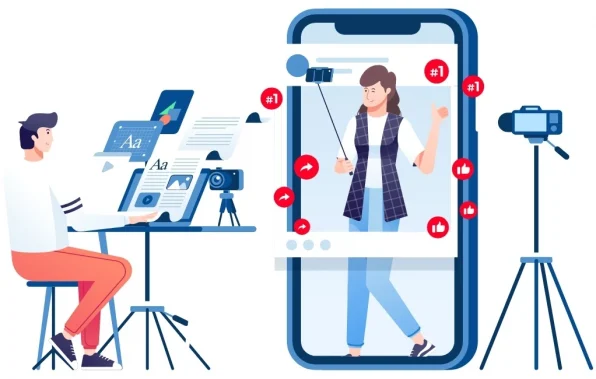
Tip #5: Leverage Video Content
Video Content?
Well, videos offer a dynamic way to showcase your personality and style. In fact, nowadays, people pay more attention to the videos in comparison to the long contents.
Hence, try to come with some incredible behind-the-scenes clips, highlight your favorite shoots, or even share client testimonials in video format. This will not only keep the visitors engaged, but they will also contribute to keeping people on your site longer, which is one of the key factors that search engines consider when evaluating content relevance.
Tip #6: Optimize for Voice Search
As voice-activated devices become more prevalent, optimizing for voice search is a smart move. Meaning, you can consider how people might verbally inquire about wedding photography services and incorporate natural, conversational language into your content.
For example, you can answer some common questions in a blog post or FAQ section to align with voice search queries.

Tip #7: Social Media
And let’s not forget about the power of social media. Instagram, Pinterest, and Facebook are like the wedding reception of the internet – everyone’s there!
While social media signals themselves may not directly impact traditional SEO, having a strong social media presence can indirectly enhance your online visibility. So, make sure to share some incredible photos, interact with your audience, and leverage social platforms as much as possible. All these things together can play a massive role in amplifying your brand.
Tip #8: Regularly Update Your Website
Always keep your website fresh by updating your portfolio, blog, and any outdated information. Besides, just like a wedding dress might need a few alterations to fit perfectly, your SEO for photography website might require some technical tweaks.
However, with regular updates, you will have nothing to worry about. As they basically include fixing broken links, updating plugins, and making sure that everything runs smoothly. Last but not least, search engines love to see active, relevant websites, and regular updates are like a valuable signal to them indicating that your content is current and valuable.
Verdict
As you wrap up this comprehensive guide on SEO for wedding photographers, you will be pleased to know that you now hold the ultimate knowledge to transform your online visibility and grow your business.
From optimizing your website for search engines to crafting compelling content and utilizing the power of social media – every strategy covered here is aimed at propelling your wedding photography business to newer heights.
However, one thing to keep in mind is that the digital landscape is ever-evolving, so stay curious, adapt, and continue to refine your SEO efforts as per the demands. May your photography shine brightly in the vast online world, capturing the hearts and memories of countless couples on their special day.
Happy shooting and optimizing, my friend!
Frequently Asked Questions
Absolutely!
Google Ads can be a game-changer for wedding photographers. Picture this – couples actively searching for the perfect photographer come accross your ad/portfolio, showcasing your breathtaking work. It’s like love at first click. With strategic targeting and compelling visuals, Google Ads can certainly turn curious browsers into happily-ever-after clients.
Social media platforms are the ultimate way to go. For instance, Facebook, Instagram, Pinterest etc. Share captivating sneak peeks, behind-the-scenes moments, and client testimonials.
Tips? Try to engage with your audience through storytelling.
Afterwards, try to create a visual narrative that captures the essence of your photography style. Lastly, networking with wedding vendors, participating in bridal fairs, and collaborating with influencers can also amplify your reach to a whole new level.
Optimize your site with relevant keywords, quality content, and image alt tags. And then, move on to regularly blogging about your magical captures, and don’t forget to claim your Google My Business listing along with fast loading times and mobile optimization.
Moreover, the backlinks from reputable wedding directories and blogs can boost your site’s credibility to a great extent. Hence, it goes without further saying that, with a well-optimized website, you can definitely be at the top search result every time a couple types “dream wedding photographer.”
It’s all about casting a wider net!
Collaborate with wedding planners, attend bridal shows, and offer exclusive promotions. Create irresistible lead magnets on your website, like a free downloadable guide on “Choosing the Perfect Wedding Photographer.”
Engage in social media contests or challenges that encourage sharing and satisfied couples to sing your praises. As the more avenues you explore, the more leads you will reel in – ensuring your calendar is brimming with beautiful love stories to capture!
Capturing love stories isn’t just emotionally rewarding – it can be financially enchanting too. How? Well, with the right marketing, quality service, and a touch of artistic flair, wedding photography has the ultimate potential to make your bank account as happy as the newlyweds.
As couples increasingly invest in capturing their special moments, the potential for growth is substantial. After all, at the end of the day, it is not just about taking pictures only, it is more about crafting precious memories and building a sustainable business along the way.